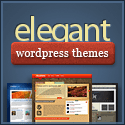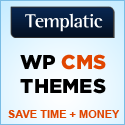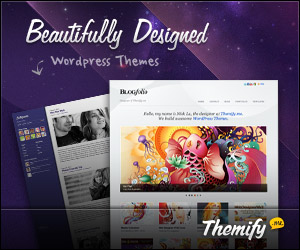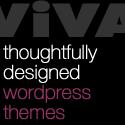StudioPress have released the much awaited release of their Genesis 1.9 Framework. This WordPress framework is now more secured and light in loading that decreases page load speed. Genesis 1.9 Framework has many news features like wider layout with updated design using shorter CSS style sheet, Google author highlight support, security audits and few bug fix that makes it more stable and stronger framework.
Apart from adding new features, StudioPress have depreciated few widgets to make it more lighter. They realized that some of widget needs to remove and should be the plugin Oriented widgets, thus you can get frequent updates and up to date code. So, the Latest Tweets and eNews & updated are have been converted in to plugin.
Beside removal of above said widgets, they have gone ahead to remove Genesis Category / Page Menu widget as well. So, it will no longer display in your site now.
The security audited Genesis 1.9 Framework is more powerful framework that makes solid foundation to create WordPress based websites.
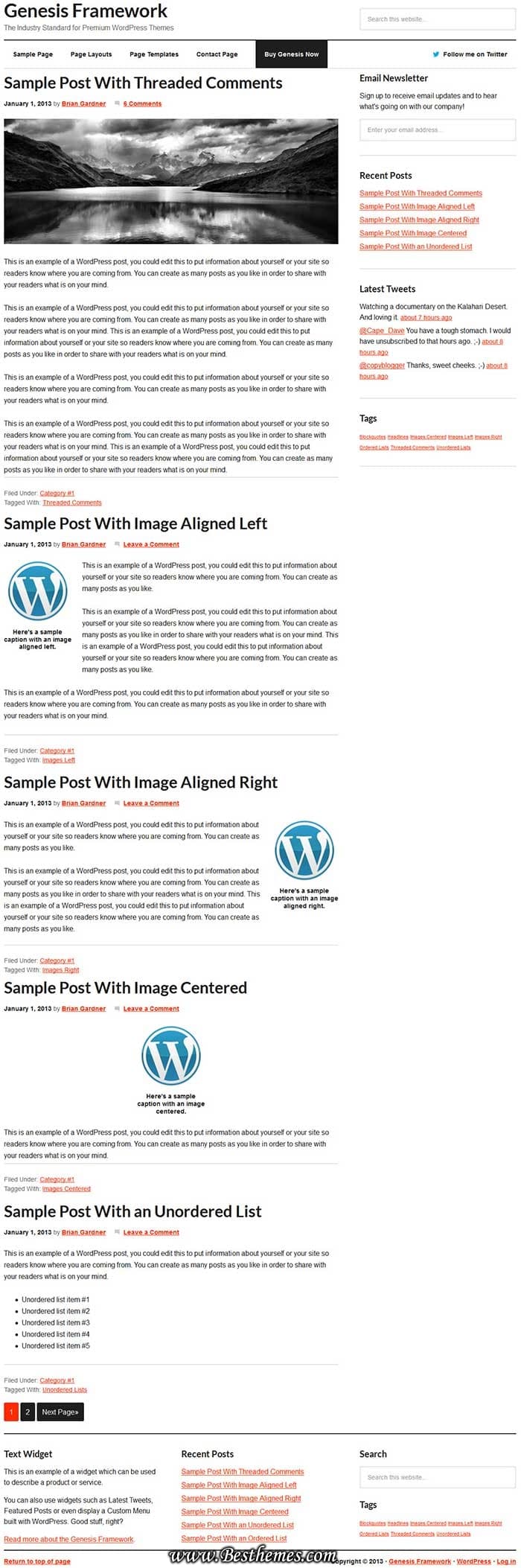
Main Features In Genesis 1.9 Framework :
- Support for Google Author Highlights – Allows Google to integrate content with Google+ content
- Security audit to make it more secured code (Done by developer Mark Jaquith)
- Extended wide width layout using 1152px
- Entirely updated design
- Short Genesis style sheet with different front end look
- Smart looking wider layout that has responsive touch
What StudioPress Have Removed From Genesis 1.9 Framework :
Generally Genesis includes some useful widgets to create websites faster and easier. But recently they have removed few widgets and developed separate plugins.
List of depreciated widgets :
- eNews & updates
- Category / page menu
- Recent Tweets
If you’re using these widgets, you can download them as a plugin.
Download Genesis eNews Extended plugin
Download Genesis Latest Tweets Plugin
Note : You will need to build a custom menu and add a widget to header right widget section.
What StudioPress have Planned In Next Genesis 2.0 Framework :
- Fully coded on new HTML5 coding method
- A news mobile and tablet responsive strategy
How To Add Google+ In New Genesis 1.9 Framework :
Open your profile in WP dashboard and find Google+ input area and add your account URL then save the settings. You can also associate an author with home page using SEO settings.
With a quality coding practice and stronger SEO feature, Genesis 1.9 is most loved framework among bloggers’ community.
There are several Genesis Child Themes available for purchase at StudioPress that suits to your niche.
Check Out The Standard Features Of Genesis Framework Here
Download Genesis Framework PDF For Beginner
Prices:
For Genesis 1.9 Framework Theme Package: $59.95
StudioPress Pro Plus – All Theme Package: $349.95